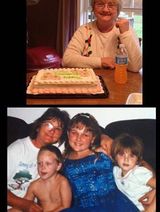Memorial Candle Tribute From
Newnam Funeral Home, Inc.
"We are honored to provide this Book of Memories to the family."
View full message >>>
Memorial Candle Tribute From
Debra Willis
"I am so grieved for this family,so sorry for their loss.My heartfelt prayers goe"
View full message >>>
Memorial Candle Tribute From
Charlotte ball
"In Loving memory of Shirley Hobbs"
View full message >>>
Memorial Candle Tribute From
Janet moon Anthony Hobbs Mildred Hobbs
"We love you aunt Shirley and will always be in our hearts and our prayers will b"
View full message >>>
Memorial Candle Tribute From
Emmalee and jimmy wooton and nancy flinchum
"We will always hold you in our heart's aunt shirley.We will always miss and love"
View full message >>>
Memorial Candle Tribute From
Leveta McClellan
"I Love you and will miss you, but I know you are made whole now and in paridise "
View full message >>>
Memorial Candle Tribute From
Angela Coomer Smith
"Aunt Shirley, you are going to be missed. My heart aches from your passing and I"
View full message >>>
Memorial Candle Tribute From
Jeff Hobbs Jr
"I love you mamaw and you will always be in my heart!"
View full message >>>
Memorial Candle Tribute From
Kathy Coomer Fegurgur
"we love you so much and will miss your smiling face, go spread your wings and fl"
View full message >>>
Recently Shared Condolences
Recently Lit Candles
-
We are honored to prov ...(read more)
-
I am so grieved for th ...(read more)
-
In Loving memory of Sh ...(read more)
-
We love you aunt Shirl ...(read more)
-
We will always hold yo ...(read more)
-
I Love you and will mi ...(read more)
-
Aunt Shirley, you are ...(read more)
-
I love you mamaw and y ...(read more)
-
we love you so much an ...(read more)